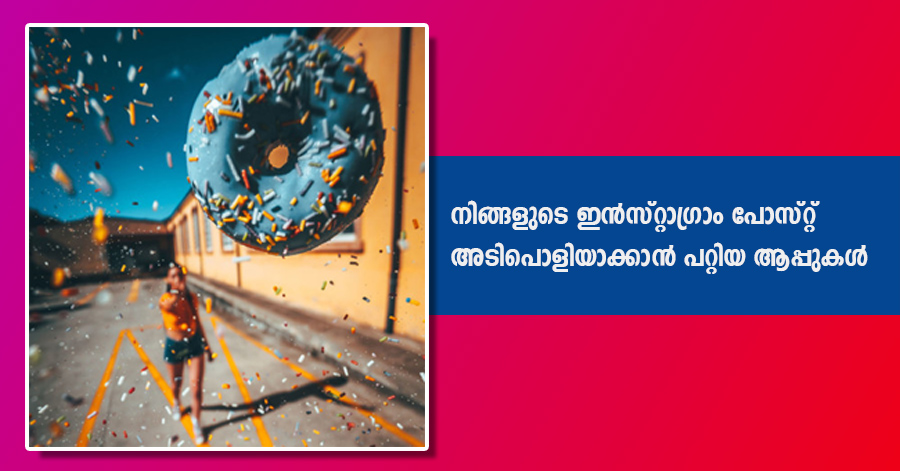Paying your KSEB electricity bill just got more easier with the variety of online bill payment options. Now, with just a few clicks, you can easily pay your Kerala State Electricity Board (KSEB) bill online. Why do You visit the Kerala Electricity Office, standing in a queue and paying cash? Just Do it yourself from home any time. In this post, I’m writing the simple steps to Pay KSEB Bill Online. Now paying electricity bills Online is very easy. To do this you must have some knowledge about Online transactions safely. To make KSEB Bill Payment Apps Online Follow the below steps.
How to Pay KSEB Bills Online – Steps
Here is the Simple solution for Pay KSEB Bill Via Paytm. A few months back KSEB starts accepting bill payments online via KSEB’s Official website wss.kseb.in/selfservices/quickpay. We have already posted about that on How to Pay KSEB Bill Online. Which is an easy and detailed guide for people looking to pay KSEB Bill online.
Easy Steps to Pay KSEB bills Online
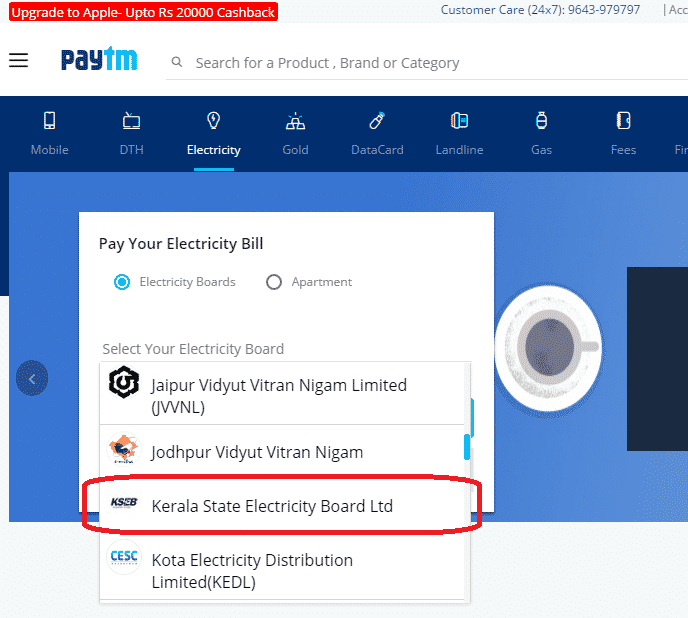
First Visit Paytm.com or Get Paytms Mobile app for Paytm Android/ IOS/ Windows, Then Signup or Login via Your Email Id or Mobile Number, Choose Electricty Bill Payment Option. Make Sure that You have Electricy Board Option Select Kerala State Electricity Board Ltd Option and Proceed. Now Paytm show your Name(Connection Owner), Make Sure its correct. Then Pay via Credit Or Debit Card.