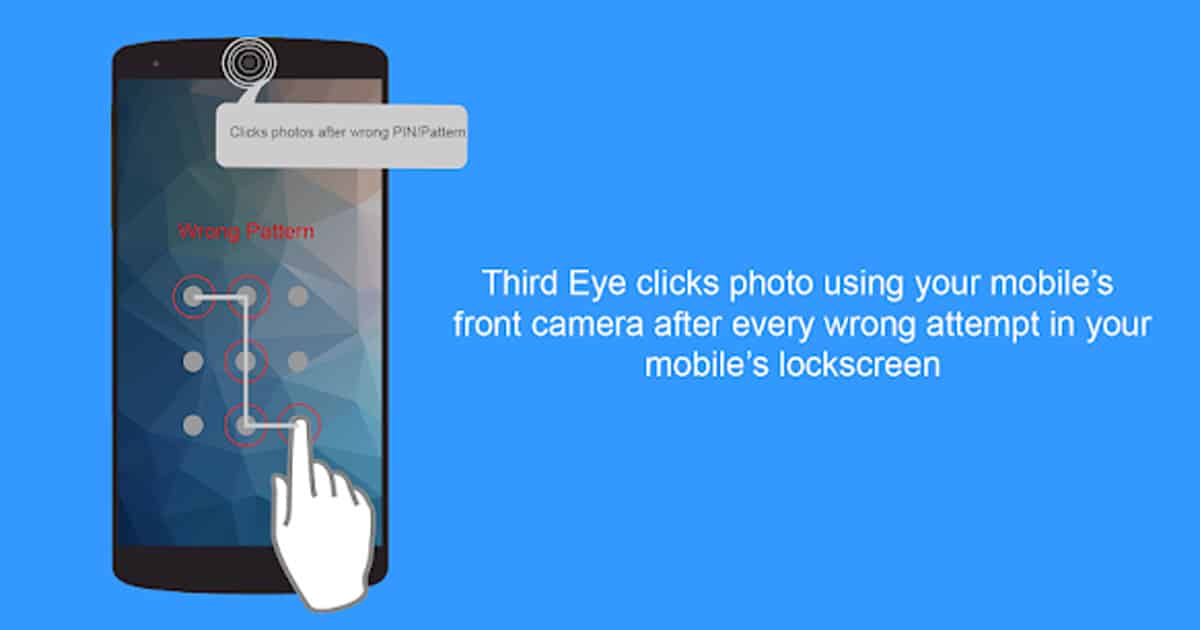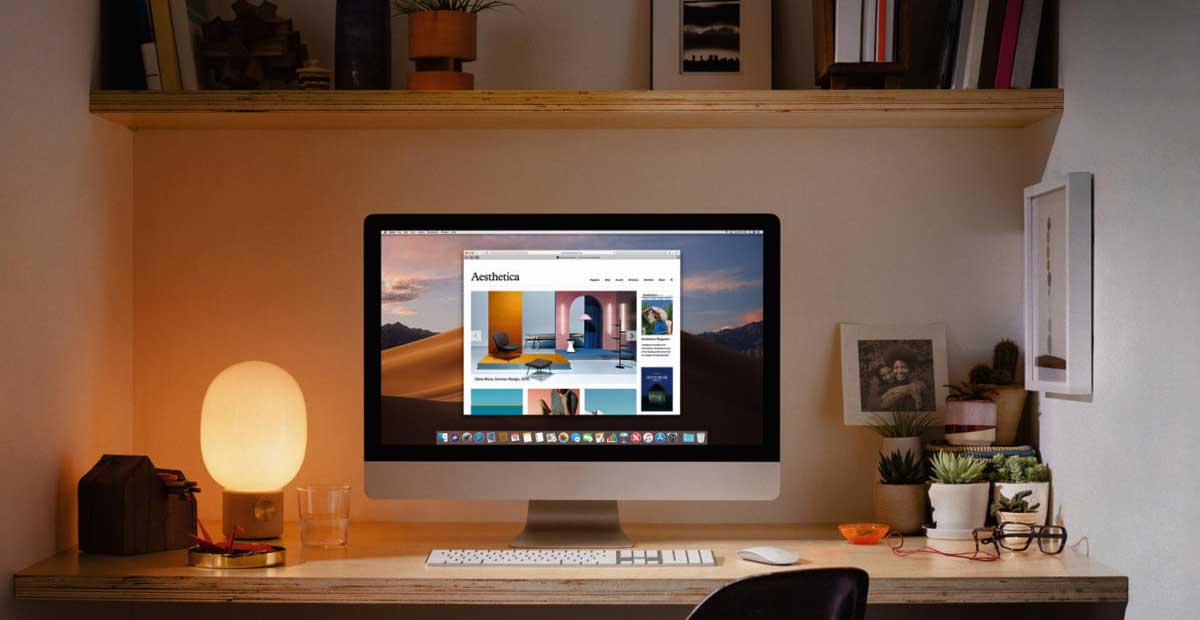Today we introducing a app called Remote Fingerprint unlock which helps you to unlock device with your phone’s finger print sensor, Cool right. This is very usefull app for people who use pc or laptops more frequently. We dont need to type password everytime if we use this app.
How this App Works?
This App work over WiFi Network. We can easily unlock any Desktop, Laptop easily using this app in our smartphone. First we need to install app in our smartphone and Pc. Then We need to add our Pc to configure with our app in smartphone. Make sure that both smartphone and pc are connected in same wifi network. Before adding pc to app make sure your pc is in lock screen mode. Then add , and save Pc. Finished. Now you can unlock your PC with your smartphone.
Related: Make your Photo Sticker for WhatsApp
Steps: Go to the Scan menu on your app (making sure that your computer is on the logon screen) and pull to refresh or press the refresh button. Select your computer and press Save. Now, go to the Accounts menu and tap Add an account. Enter the Windows account that you want to unlock, scan your fingerprint and press Add. Next, tap on the account name that you want to be unlocked when scanning your fingerprint. You’re now all set! Go to the Unlock menu and scan your fingerprint. You should now see your computer unlocked. App for Pc, App for Smartphone